Custom Plug-in
Execute external scripts with options and a timeout for robust automation.
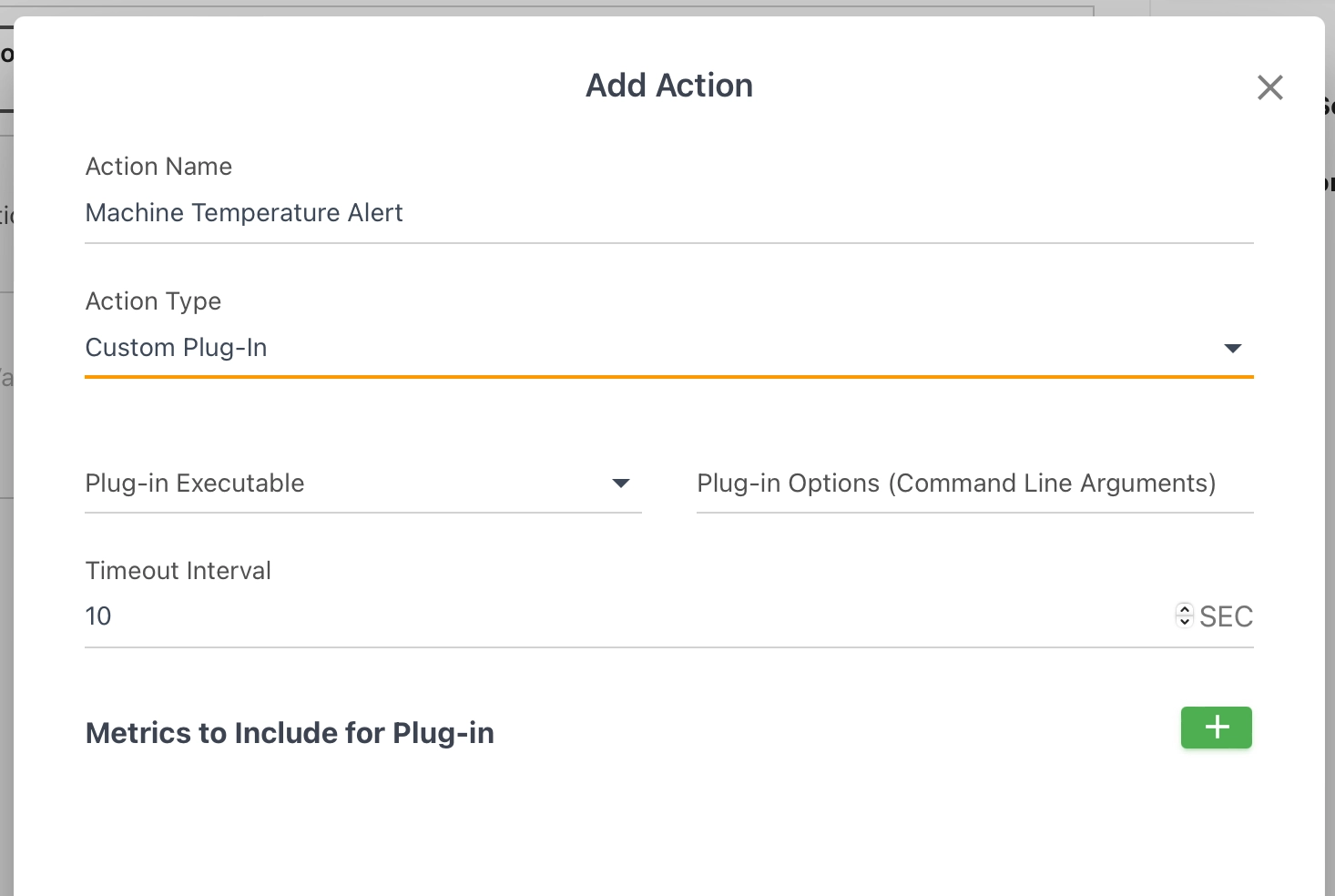
- Script Placement: Place your executable script or application in JEDI's designated "plugins" folder. Only scripts in this folder will appear in the selection list.
- Script Name: Select the desired script from the dropdown list.
- Options (if applicable): Provide command-line arguments or options for your script, as needed.
- Timeout: Set an appropriate timeout value to prevent the rule from hanging if the script takes too long to execute.
Need help? Contact our support team support@machinechat.io